Build a deep-learning workstation
Build a deep-learning workstation
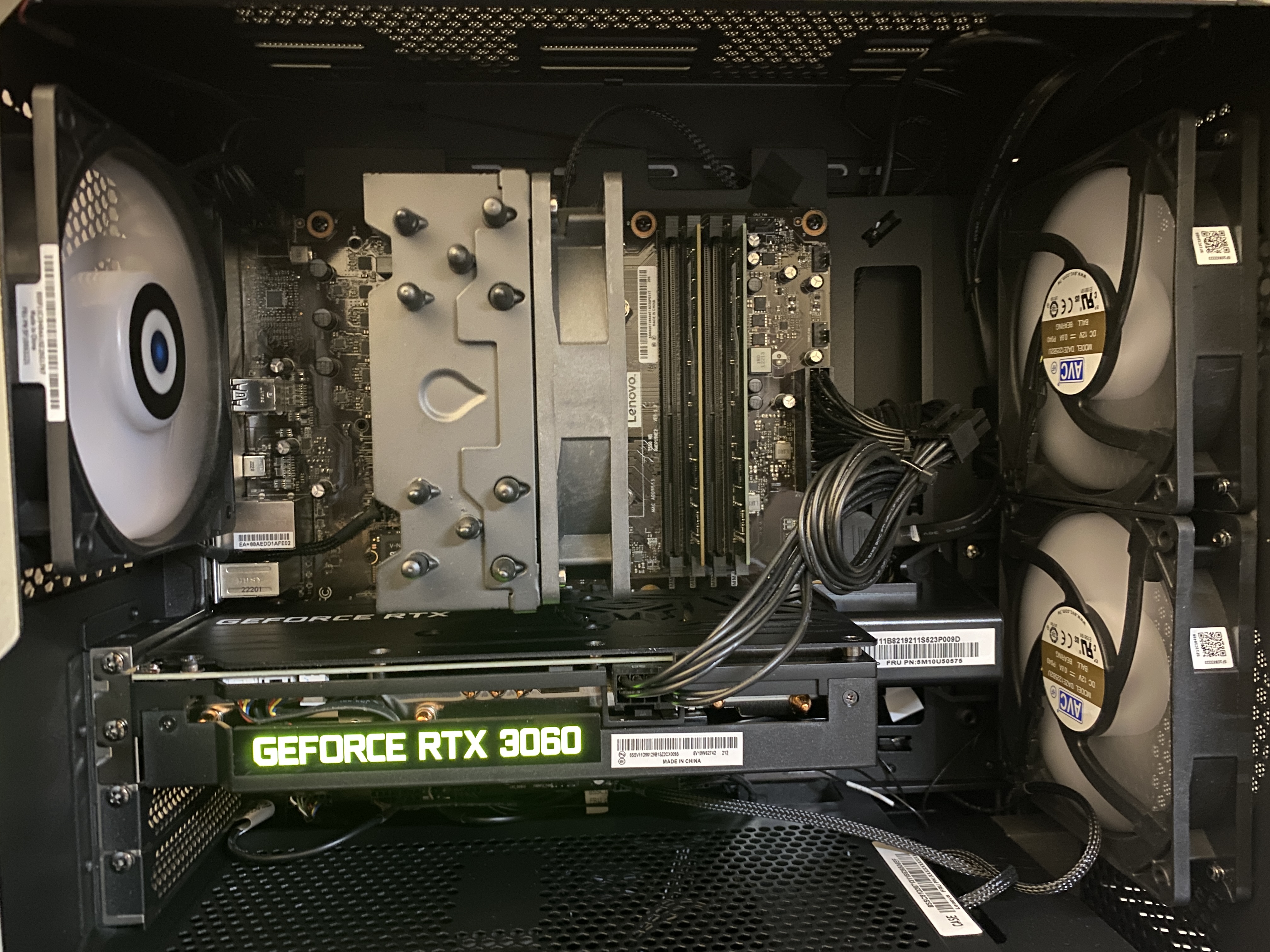
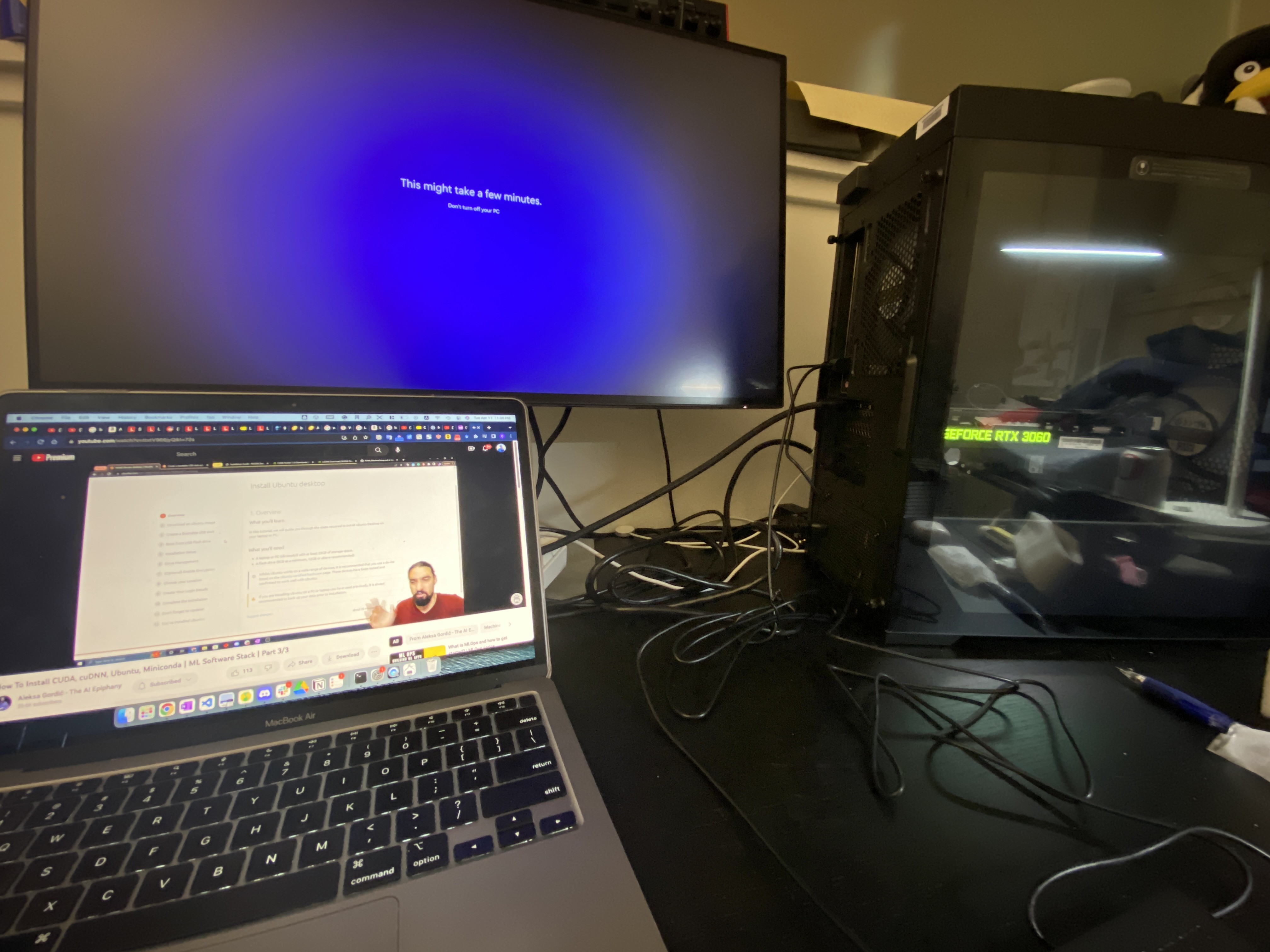
Videos referenced:
Which GPU to choose for deep learning?
How to Choose an NVIDIA GPU for Deep Learning in 2023: Ada, Ampere, GeForce, NVIDIA RTX Compared
How to Build a Deep Learning Machine - Everything You Need To Know
How to Assemble a Deep Learning Machine - Full Process | Part 2
How To Install CUDA, cuDNN, Ubuntu, Miniconda | ML Software Stack | Part 3/3
(Optional) Article references
Specs of my machine (for replication purpose):
SSH-ing
Step 1: Step up ssh from remote laptops (e.g. mac/windows) to Ubuntu within LAN
How to enable SSH on Linux Ubuntu (Easy step by step guide)
Step 2: Step up ssh port forwarding to connect from any network through remote laptops (e.g. mac/windows) to Ubuntu
windows 系统如何通过 ssh 远程连接 linux? - 知乎
I used the free account that fulfills my personal usage and need. Works perfectly at the moment. There can be other cleaner approaches, but I haven’t find such one. Please send me a message if you found one.
Step 3: passwordless login instructions
Build a deep-learning workstation
https://charliejcj.github.io/blog/2023/04/22/deep-learning-workstation/

